Currently Empty: $0.00
- Home
- Cash App
How to Buy Bitcoin with Cash App
First you have to download the Cash App from the Android or Apple app store. Download Here
Before getting started you’ll need to make sure you have some money in Square Cash. You can do that by adding money directly into your account, or just wait until someone sends you money with Cash and then use that to buy Bitcoin. You’ll also need to agree to the company’s new terms of service for virtual currency.
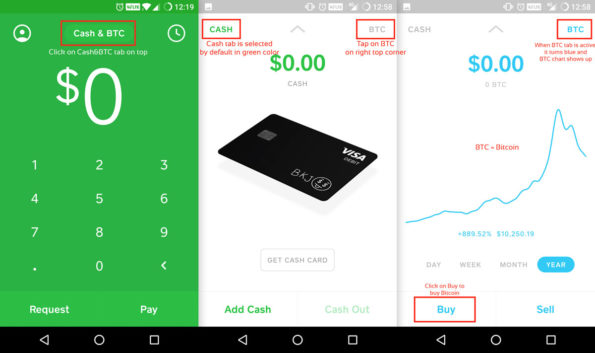
1. Open your Cash App, select Cash & BTC or the dollar amount at the top of your screen.
2. You can swipe left or select the BTC symbol in the upper right-hand corner.
3. Select Buy, you can use the slider or swipe up to enter the amount you’d like to purchase. Press Buy BTC.
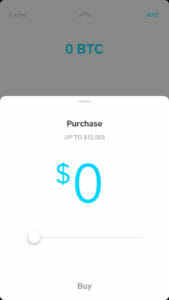
4. Enter your Cash pin or use your Touch ID for security. Press Confirm.
Note: Before you can purchase Bitcoin (BTC) Cash App will pull money into your balance. They may require you to enter some additional identification information.
How to Withdraw Bitcoin (BTC) to our Wallet?
To withdraw your Bitcoin to an external wallet follow the steps below:
- Open your Cash App, Select the profile icon in the upper-left.
- Scroll to Funds and Select Bitcoin.
- Before you can withdraw your funds, you will need to verify your Identity.
- Once you’ve verified your identity, Select “Transfer Out” and Press Confirm.
- Scan the QR code from your external wallet or select “Use Wallet Address” at the bottom of your screen.
- Press Confirm.
Note: Once you’ve processed your withdrawal in Cash App, your Bitcoin (BTC) will be sent to your external wallet. Transfering Bitcoin (BTC) can take time, so please allow up to a few hours for the transfer to complete.
FAQ
How much does buying Bitcoin cost?
Cash App does not charge an additional percentage or fixed dollar amount. They use a price calculated from the quoted mid-market price, inclusive of a margin or speed. The mid-market price is a combined price of BTC across major exchanges to give the user an average price.




